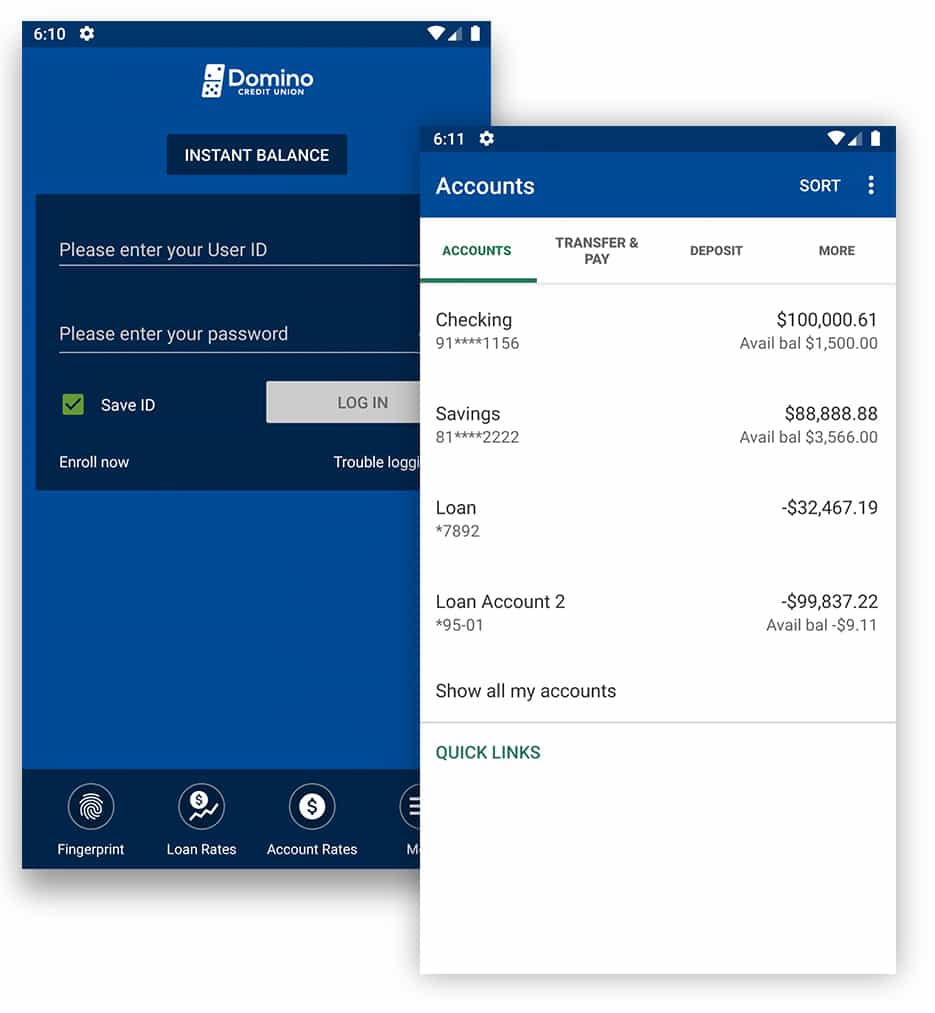Download our Mobile Apps

Our Mobile App's Newest Feature... Discover our Mobile Deposit!
DEPOSITING CHECKS HAS NEVER BEEN THIS CONVENIENT!
- It's Convenient.
- It's Quick and Easy
- It's Secure.
- It's Open 24/7.
Must be Enrolled in Touch Banking.
How to Deposit a Check Using Mobile Deposit
- Log onto TouchBanking app.
- Select Deposit from the menu.
- Select New Mobile Deposit.
- Enter the check amount for deposit.
- User is prompted to take a photo of the front and back of the check.
- After each photo image is taken, user selects Use Photo to send the image or retake photo.
- Select Next after complete.
- Submit Deposit: User sends image and prompted to confirm deposit.
- Deposit pending: The deposit shows as pending upon submission.
- User click Deposit to view more details.
- User can click View Check to view the check image.